As part of our project we have to deliver the EARs to the client. Usually we use Ant script to run the build.xml file. But this when we are running build.xml using ant script, we have faced the following error. The RAD / Eclipse console is show the following message stating that
- · “build\build.xml:251: Problem: failed to create task or type projectBuild” ,“Cause: The name is undefined”
- · Action: Check the spelling
- · Action: Check that any custom tasks/types have been declared.
- · Action: Check that any <presetdef>/<macrodef> declarations have taken place.
See the exact error that displayed on RAD/Eclipse console
Buildfile: C:\workspaces\SPIL_Migration\AIL_Core\build\build.xml
release-exists:
compile-access:
BUILD FAILED
C:\workspaces\SPIL_Migration\AIL_Core\build\build.xml:251: Problem: failed to create task or type projectBuild
Cause: The name is undefined.
Action: Check the spelling.
Action: Check that any custom tasks/types have been declared.
Action: Check that any <presetdef>/<macrodef> declarations have taken place.
Total time: 702 milliseconds
Solution:
- · First we have to make sure the ANT_HOME and JAVA_HOME environment variables are pointing to right path. Do the spell check.
- · Second we need to run the Ant script under the same JRE as the workspace.
· You can find the option to select as shown in the below screen shot.
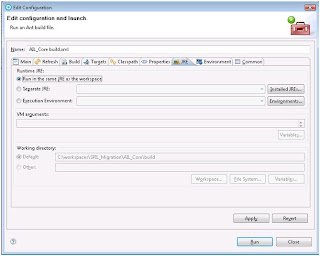
Comments
Post a Comment