You might have faced this issue after changing the project name or may be changing project name in pom.xml. When you restart your eclipse it may not launch due to project metadata file is corrupted due to your .project name changes and Maven can not laod your project properly and will displays this error shown above and eclipse console will not be opened. To get rid off this issue follow the solution given below
Solution : Delete the workbench.xmi file from your workspace : C:\<userHome>\workspace\.metadata\.plugins\org.eclipse.e4.workbench
or if it does not get resolved just delete the .metadata folder from workspace and import your projects again.
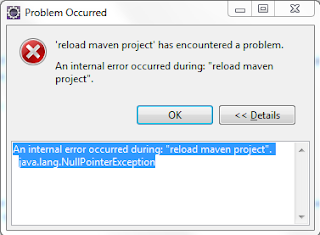
Comments
Post a Comment