In our current project we are working on RAD migration from 6.x.x RAD 7.5.4. As part of migration we have to enable security settings in Websphere application server for the deployed application.
We have enabled it and given proper credentials and configured other required settings and properties in the WAS. We started the server, but we have found the error in sustemOut.log the following error.
Exception:
FFDC closed incident stream file C:\Program Files\IBM\SDP\runtimes\base_v61\profiles\AppSrv05\logs\ffdc\server1_00000015_11.05.09_15.46.32_0.txt
[9-5-11 15:46:32:501 CEST] 00000015 SecurityManag W SECJ0314W: Current Java 2 Security policy reported a potential violation of Java 2 Security Permission. Please refer to InfoCenter for further information.
Permission: \C:\workspaces\GRILL_Migration\GRILL_Clients\struts.jar : Access denied (java.io.FilePermission \C:\workspaces\GRILL_Migration\AIL_Clients\struts.jar read)
Code: org.apache.struts.action.ActionServlet in {file:/C:/workspaces/GRILL_Migration/GRILL_Clients/struts.jar}
Stack Trace:
java.security.AccessControlException: Access denied (java.io.FilePermission \C:\workspaces\GRILL_Migration\GRILL_Clients\struts.jar read)
at java.security.AccessController.checkPermission(AccessController.java:108)
at java.lang.SecurityManager.checkPermission(SecurityManager.java:558)
at com.ibm.ws.security.core.SecurityManager.checkPermission(SecurityManager.java:212)
at com.ibm.ws.classloader.SinglePathClassProvider.check(SinglePathClassProvider.java:470)
at com.ibm.ws.classloader.SinglePathClassProvider.checkURL(SinglePathClassProvider.java:457)
at com.ibm.ws.classloader.SinglePathClassProvider.getResource(SinglePathClassProvider.java:449)
at com.ibm.ws.classloader.CompoundClassLoader.findResource(CompoundClassLoader.java:823)
at com.ibm.ws.classloader.CompoundClassLoader.getResource(CompoundClassLoader.java:787)
at java.lang.Class.getResource(Class.java:1170)
at org.apache.struts.action.ActionServlet.initServlet(ActionServlet.java:1412)
at org.apache.struts.action.ActionServlet.init(ActionServlet.java:466)
at javax.servlet.GenericServlet.init(GenericServlet.java:256)
at com.ibm.ws.webcontainer.servlet.ServletWrapper.init(ServletWrapper.java:218)
at com.ibm.ws.wswebcontainer.servlet.ServletWrapper.init(ServletWrapper.java:319)
at com.ibm.ws.webcontainer.servlet.ServletWrapper.initialize(ServletWrapper.java:1250)
at com.ibm.ws.wswebcontainer.servlet.ServletWrapper.initialize(ServletWrapper.java:152)
at com.ibm.wsspi.webcontainer.extension.WebExtensionProcessor.createServletWrapper(WebExtensionProcessor.java:99)
Solution :
But we didn’t face this exception without security settings. After pulling my hair with fingers again and again, finally we wanted to try by disabling the Java 2 security on server configuration menu in admin console. Later it started without the exception. This is due to we didn’t give proper privileges after enabling Java 2 Security. Actually this check is not required for project. But there is 2 important points which we need to keep in mind to enable Java 2 security option or not. Just check them below.
You can find this option in Admin Console - > Secure Administration, application, and infrastructure - > Configuration
The following are the two possible resolutions to the java.security.AccessControlException exception, I have observed these two points from IBM site.
1. If the application is calling a Java 2 Security protected API, then grant the required permissions to the application Java 2 Security policy.
2. If the application is NOT calling a Java 2 Security protected API directly and the required permissions are not granted because of a side-effect of the third party APIs accessing Java 2 Security protected resources. If the application is granted the required permission, it gains more access than it should. Then in this case, it is most likely that the third party code that is accessing the Java 2 Security protected resource is not properly marked as "privileged".
2. If the application is NOT calling a Java 2 Security protected API directly and the required permissions are not granted because of a side-effect of the third party APIs accessing Java 2 Security protected resources. If the application is granted the required permission, it gains more access than it should. Then in this case, it is most likely that the third party code that is accessing the Java 2 Security protected resource is not properly marked as "privileged".
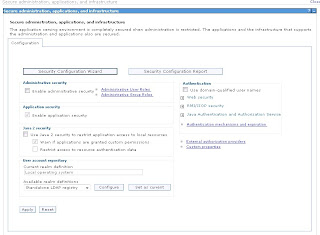
Comments
Post a Comment